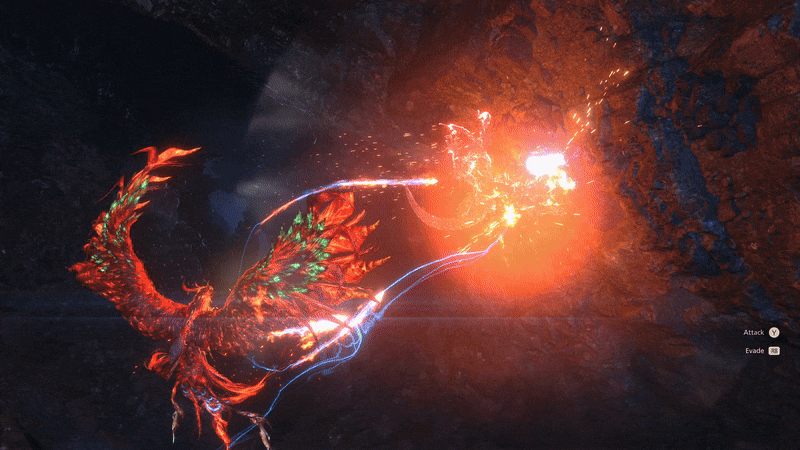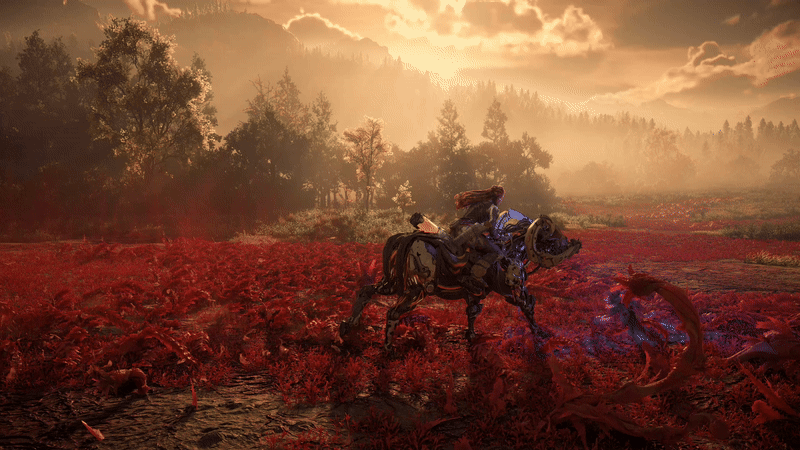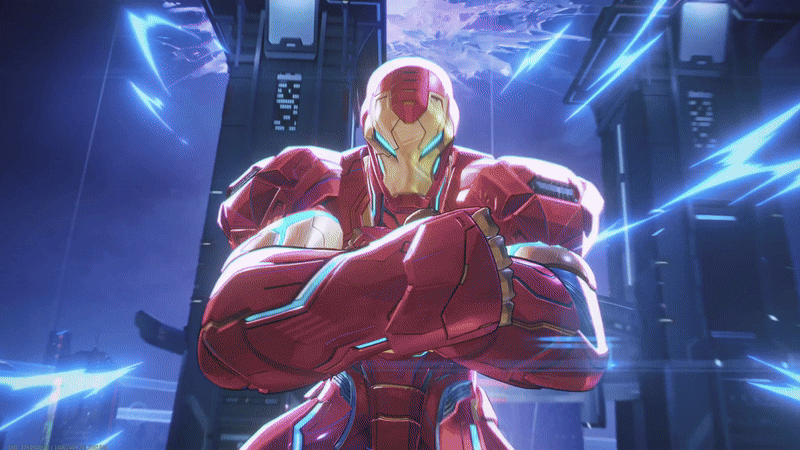FINAL FANTASY XVI is finally on PC! I’m happy to report it looks, runs, and plays fantastic as well with a ton of PC centric features including multiple control options and unlocked FPS. On our NVIDIA GTX 4090, it runs like an absolute dream with some scenes reaching over 200 FPS with DLSS 3 and frame generation! That being said, for some strange reason the cutscenes, of which there are many, are locked at 30 FPS with no current option to disable them. Also, the lack of official ultrawide support is a bit of a mystery as well.
It’s pretty jarring to go from a gorgeous 100+ FPS down to 30 especially on a NVIDIA GSync or similar monitor. Luckily, there is a mod that can help with that issue and true ultrawide support as well. Just download this mod and extract it in your FFXVI Steam directory and edit the .ini file with your preferences.