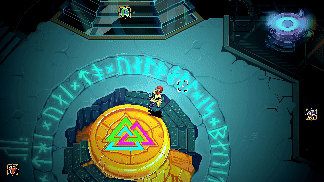Update 12/06: Video review added to the article.
Have you ever heard of an accessories brand called KMD before? Yeah, me neither. This relatively new brand has only released a couple of products and their latest just happens to be a Nintendo Switch Pro Controller. Now I can't let a controller go by without a good testing, so when a review sample was offered I couldn't wait to see what KMD (affiliate link) was all about. To my amazement, I might not only have found one of the more cost-effective Nintendo Switch Pro Controller alternatives, but quite possibly my favorite controller ever!
What's In The Box
When I got my KMD Wireless Switch Pro Controller with Turbo, I couldn't help but stare at the packaging. The controller comes in a striking red and blue plastic box with a transparent midsection to allow the controller to be shown off. Along the sides, we get a nice stylized view of the controller and a nice set of features. The back dives into a little more about the controller with a nice description and bullet points of specs.
Opening the box releases the KMD Wireless Switch Pro Controller to the wild. And it turns out it wasn't alone, as KMD has also included a cool looking USB-C cable and a set of instructions inside the box. Taking a closer look at these instructions reveals that this seemingly Switch-only controller holds a secret. It is actually compatible with the Switch, PC, and Android phones/tablets!
Aesthetics And Build Quality
The controller I received is clear red but there is also a clear black version available as well. The first time I held the KMD Wireless Switch Pro Controller I was surprised at how similar it felt to Nintendo's own offering. The KMD Pro Controller is thinner in its overall design with the handles being most notably thinner. Now, thinner grips are never usually my favorite thing in the world, but the Switch Pro Controller had the weight to lose so it works here! I am comfortably able to get a full grip on the controller without any worry. To help maintain grip, the top of the handles features some grooved lines that are aesthetically pleasing to me.
The rest of the controller is laid out exactly as you would expect from a Switch Pro Controller. Face buttons, shoulder buttons, d-pad, thumbsticks, Plus, Minus, Home, and the screenshot button are all present. There is a new button present between the d-pad and right analog stick though and that is the turbo button. With this button, any of the controller’s face and shoulder buttons can be swapped into a rapid-fire mode. The player number LED indicator has also been moved from the bottom of the controller to just above the turbo button.
Now, the buttons themselves feel fantastic to press, with each having a great feel to them. The face buttons aren't super clicky and these might just be some of my favorite shoulder buttons to date! Man, they feel good to press! Now I want to call special attention to the thumbsticks. Not only is the stick red, but look at these thumb caps. These are insanely better than the caps found on an official Nintendo Controller. The grip is superb and the resistance needed to use the stick is right where it needs to be.
Now I hate to do this to such a beautiful controller but it must be done for science and all of you. How well does the KMD Wireless Pro Controller stand up to punishment and will it hold up over the long run? The results from my usual assortment of endurance tests show that the build quality of the KMD Pro Controller is as fantastic as it is to use! Yup, this one is a tank and has been running well over the last week since I beat it up.
Gameplay
Where to even begin with how the KMD Pro Controller handles gameplay? In a simple word: perfectly! Any game for Switch designed to use a Pro Controller works flawlessly with KMD's pad. There are even built-in motion and gyro controls, so doing those few puzzles in Breath of the Wild is totally doable. Or, if motion aiming is more your thing, it can still be done.
Again, I was very pleased by the way buttons and triggers felt and responded to input. At no point while playing on Switch did I notice any sort of delays or input drops. The range of use is also pretty great but I don't think it hits that 50 feet that was stated on the box. Seriously, that had to have been a typo, as most wireless products only support a range of 30 feet. The built-in turbo mode is also very easy to use and I love messing around with it!
The analog sticks have been some of my favorite to use in recent memory. The great stick resistance combined with the great thumb cap is a truly wonderful combination. This may be my new favorite grip type; sorry Xbox One thumb cap. Anyways, in all of my play sessions I never noticed any issues with my aim or sensitivity to movements.
The d-pad is a similar story. Loading up my go-to runs of Mega Man X, I was able to easily navigate through levels without a single hitch! Well, I might have gotten trolled once or twice, but that is hardly on the controller. Loading up some Tetris also showed off great responsiveness and accuracy. I honestly think the d-pad on the KMD Pro Controller is better than my Nintendo Pro Controller! Battery life was also fantastic, lasting me just over 20 hours.
Now if that was all there was to the KMD Pro Controller I would be happy, but there's more. As noted in the user manual, the KMD Pro Controller is also compatible with Android and PC! The KMD Pro Controller worked as well on PC as it did on Switch which opens up a number of extra games not available on Nintendo's platform. I do love me some Apex!
Since the KMD Pro Controller utilizes the Xinput standard, it can also be used on an Xbox One with the help of the Xbox app on Windows 10. Have I mentioned that the thumbsticks on this controller are pretty fantastic?! I didn't spend much time with Android as I don't really game on it but it worked well for emulation.
What It Could Have Done Better
For using the KMD Pro Controller on PC, I definitely recommend using the wire as I would get random moments of delay over Bluetooth. It wasn't constant but would happen often enough to be noticeable. The controller also doesn't support HD Rumble or Amiibo for anyone that needs that functionality. Neither are deal-breakers in my book.
Verdict
For a Nintendo Switch Pro Controller alternative, the KMD Pro Controller (affiliate link) is practically perfect! It loses out on a couple of functions like HD Rumble and Amiibo but at less than half the cost I hardly consider this a bad thing. The KMD Pro Controller also has the added bonus of being natively usable on PC using the Xinput standard so there is no need for custom drivers or Steam's built-in controller functionality. For the price, performance, and usability the KMD Pro Controller is the only Switch Pro Controller you need!