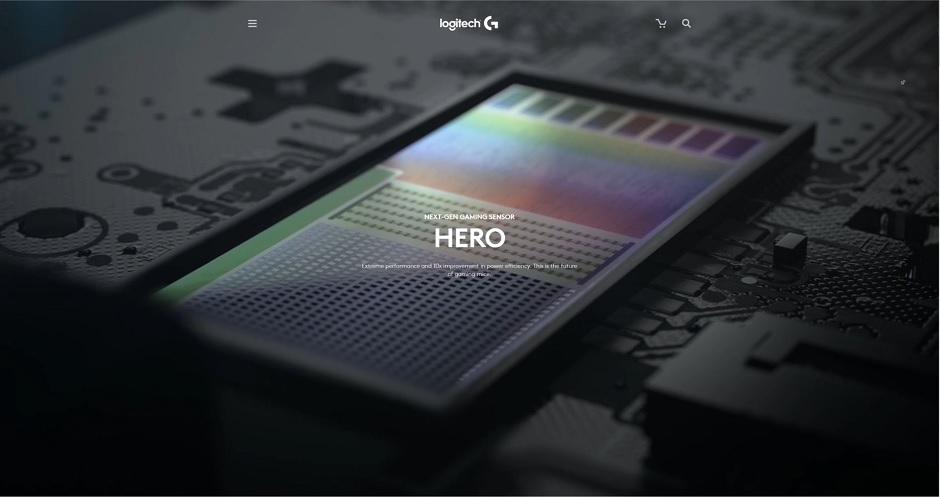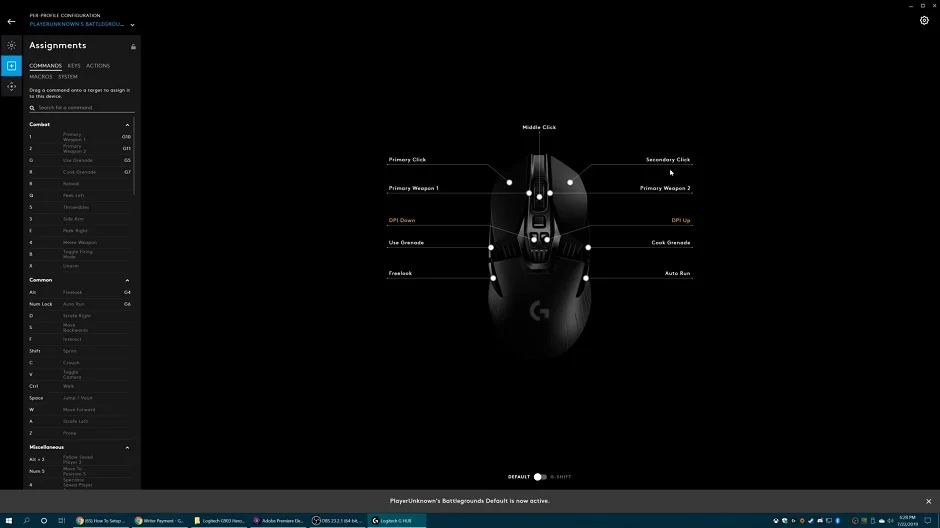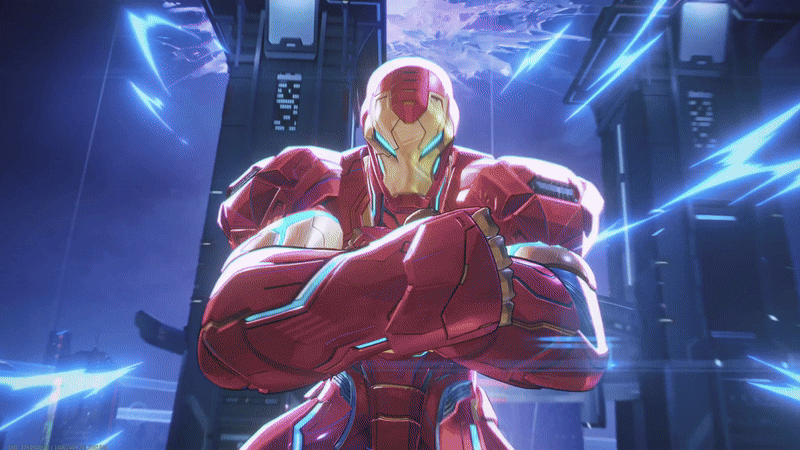For over 35 years, Logitech has made a name for itself by building some of the best PC products available. From mice and keyboards to webcams, speakers, flight sticks, controllers and universal remotes: if it said Logitech, you knew you could expect it to be great. In 2017, under the Logitech G branding, the G903 was released and has been heralded as one of the best gaming mice ever created. With impressive wireless performance, great DPI and decent battery life, it seemed like the G903 would be impossible to top. Well, until Logitech decided to refresh the G903, that is. Utilizing the in-house sensor, dubbed Hero, Logitech has been able to give the G903 some reasonable upgrades in both performance and battery life over its predecessor. With these new upgrades, the G903 Hero, as I will dub it for this review, looks set to be one of the best gaming mice for years to come.
What’s In The Box
The Logitech G903 Hero comes in a beautiful matte grey box. A close up glossy shot of the mouse’s upper left section dominates the right half of the box while a metallic blue “G903” takes up the left. The same metallic blue finish can be found on the Logitech G logo in the bottom left and on the word “Lightspeed” in the upper midsection. Underneath Lightspeed, we can see that the G903 is a wireless mouse in both English and French. Just next to this, in the upper right corner, is a Lightspeed wireless logo.
The left side of the box further outlines some of the technical specifications of the G903 Hero. PowerPlay functionality is confirmed along with LightSync RGB lighting that can be customized in the Logitech G HUB software. The mouse's size, weight, polling frequency, sensor and DPI are also shown. Battery life is on display just below these specs and shows that the G903 Hero can last an impressive 140-180 hours depending on if RGB lighting is in use. All of this information is once again stated in French just below the battery information. To the right of this are nice badges representing key features of the mouse. A 2-year hardware warranty is also declared down near the bottom along with some fine print notes. The G903 Hero is also a Plastic Neutral Product.
On the right side of the box is another nice looking metallic blue Logitech G logo. The bottom of the box shows off the contents list for the G903 Hero as well as the system requirements for it to run. A French version of this information is once again available if needed. Logitech’s company info can also be found here along with their stock info in case you didn’t know it. On the back of the box, we are treated to our first full view of the G903 Hero. The words Play Advanced can be found above this image but oddly the Play isn’t in the metallic blue finish found on the rest of the box for blue text. Further information about Lightspeed wireless, the Hero sensor, The ambidextrous design and LightSync is also provided. Once again, a French version is provided as well.
Opening the box we are greeted by the G903 Hero in a nice molded plastic housing. I would also like to applaud the nice thick box in use here that gives the G903 even more protection during shipping. Removing the G903 Hero we can see that plastic film has been used to protect the glossier areas from scuffing. The bottom half of the plastic molding is also removable and covers a Logitech G sticker, setup guide, thank you note and a safety/warranty card. The G903 Hero’s charging cable is also located in this area along with an accessory box that stores the wireless receiver, swappable side buttons/panel and a 10g weight.
Aesthetics And Build Quality
Aesthetically nothing has really changed from the G903 to the G903 Hero. The sleek ambidextrous design is still in place, allowing for easy right or left-handed use. The rounded design is accented with a steep angled midsection that separates the buttons from the grip. The right and left mouse buttons extend from this area and are nice and large. They can also be clicked from virtually any visible point. The recessed and raised areas between the grip and main mouse buttons feature a glossy finish which nicely compliments the matte finish found on the rest of the surface. 3 buttons reside in the raised area just behind the scroll wheel that controls the mouse’s DPI and locks or unlocks the scroll wheel. Just behind these buttons are 3 RGB lights that indicate your currently selected DPI setting. RGB lighting is also featured in the Logitech G logo of the palm rest.
Along the sides of the G903 Hero are a number of angled lines carved into the plastic to help with grip. These grips are focused just below the mouse's side buttons and expand as they make there way towards the back. When you first unpack the G903 Hero it defaults to a right-handed user with two buttons along the left side and the right sides being covered. These buttons and coverings are held in place magnetically and can be easily swapped to suit the user. Interestingly, the buttons feature a glossy finish whereas the cover features a matte one. A micro USB port is situated in the front of the mouse to allow for recharging the built-in battery. The charger features 2 prongs to help keep the charger stable while the mouse is in use during charging.
The underside of the G903 Hero has a glossy angled outline that contains the power switch, more Logitech G branding, and a profile selection button. Profiles can be edited and stored to the mouse by using the Logitech G HUB software. 6 Glide pads are employed to help reduce friction on the mouse to make moving it around easier. The 2 innermost glide pads have the added benefit of helping keep the Hero sensor a bit cleaner. There is also a circular compartment that can be fitted with the 10g weight found in the accessories box. This slot is also used for the PowerPlay wireless charging pad and can’t be used for weight and charging at the same time sadly.
As for the overall build quality of the G903 Hero, it is very solid. I have never been the biggest fan of the open-air design mouse buttons for fear of snapping them off on accident. On the G903 Hero, I am able to pull these buttons back quite a bit so that fear has been alleviated somewhat. The mouse was also able to take a number of hits I delivered to its grip and buttons with no adverse effects. I also pushed the G903 off my desk a number of times to simulate potential accidents. My kids were also happy to help test this part for me!
Gameplay
As for actually using the G903 Hero, it works very well. From productivity to gaming, there weren’t any tasks I felt it couldn’t handle with ease. Thanks to the Logitech G HUB software, you can customize every aspect of the mouse from its DPI to hotkeys for all of its buttons. RGB lighting is also customizable with a number of different effects available. I am seriously just a sucker for audio visualizations! After customizing everything to my liking I was set to do some testing.
Loading up a game of PUBG, I was very pleased with the performance of the Hero sensor. While it performs nearly identical to the 3366, it is lighter and offers a significant battery boost. The G903 Hero also has an increased DPI range over its predecessor, from 100-16,000 versus 200-12,000. While the average DPI range for many is between 400-3800 or so, I love cranking the G903 Hero up to its 16,000 limit. It took some getting used to at first but the amount of movement it has saved on my arm has been great.
Thanks to the easy access of the DPI switch I am also able to dynamically change to a lower DPI while trying to land a ranged precision shot. I also love how much easier it is to tell which DPI setting you have selected over previous mice I have owned. Don’t worry, I typically use a range of 1000-4000 while gaming, I just really wanted that full 16,000 experience for this review!
The G903 Hero has also handled an assortment of RTS games amazingly. Depending on the game I can utilize a DPI range from 600-4000 with great accuracy. The age of the game has really determined what I can use where. I have also enjoyed playing many more casual games on the G903 Hero, like Rise of the Tomb Raider, Doom 2016, Resident Evil 4 and Tropico 6. Overall I can say I am very pleased with the accuracy and response time. If it wasn’t for the lack of the cord, I would never have noticed this mouse was wireless.
As for productivity tasks, the G903 Hero has handled just as well as it has during gaming. I had no issues with lost drag and drops while moving files. I also loved that I could get very accurate placement in editing apps like Photoshop, where I have had some trouble with other mice before. Just as with using the G903 Hero for gaming, the results have been very impressive!
As I mentioned just a bit before, the Hero sensor in use for the G903 Hero has been able to greatly increase the battery life of the mouse. Where the old G903 would only last about 24 hours per charge, the G903 Hero can last 140! I spend about 8-12 hours a day on my PC for work and gaming and was able to get just about 2 weeks worth of use before needing to charge. Charging was also pretty quick, only needing a couple of hours for a full 100% charge. Of course, if you have the Logitech G PowerPlay wireless charging system, you won’t need to worry about this at all! Just remember, you can’t use the extra 10g weight when utilizing PowerPlay.
What It Could Have Done Better
Honestly, there is little I could find to criticize about the G903 Hero. In the last month of using it, I have encountered no issues with its performance or handling. About the only thing I could come to criticize is the mouse’s grip itself. The smooth finish on the palm rest offers little grip and the side grooves don’t always provide a satisfactory level. A textured or soft-touch finish along the sides would have gone a long way for overall grip security.
Verdict
This last month with the G903 Hero has been amazing, to say the least. Everything from work to gaming has handled perfectly. Thanks to Lightspeed wireless technology, many would also be hard-pressed to tell the difference between it and a wired mouse. The G903 Hero is also built very well to the point I don’t have to worry about it breaking from an accidental tumble off my desk. The battery life is also very much improved upon its predecessor. Of course, this performance comes at the hefty cost of $150, but there is no denying you get what you pay for. While I don’t think current G903 owners need to upgrade, since the biggest difference between the two models is in battery life, anyone looking for one of the best mice on the market need not look further than the G903 Hero.