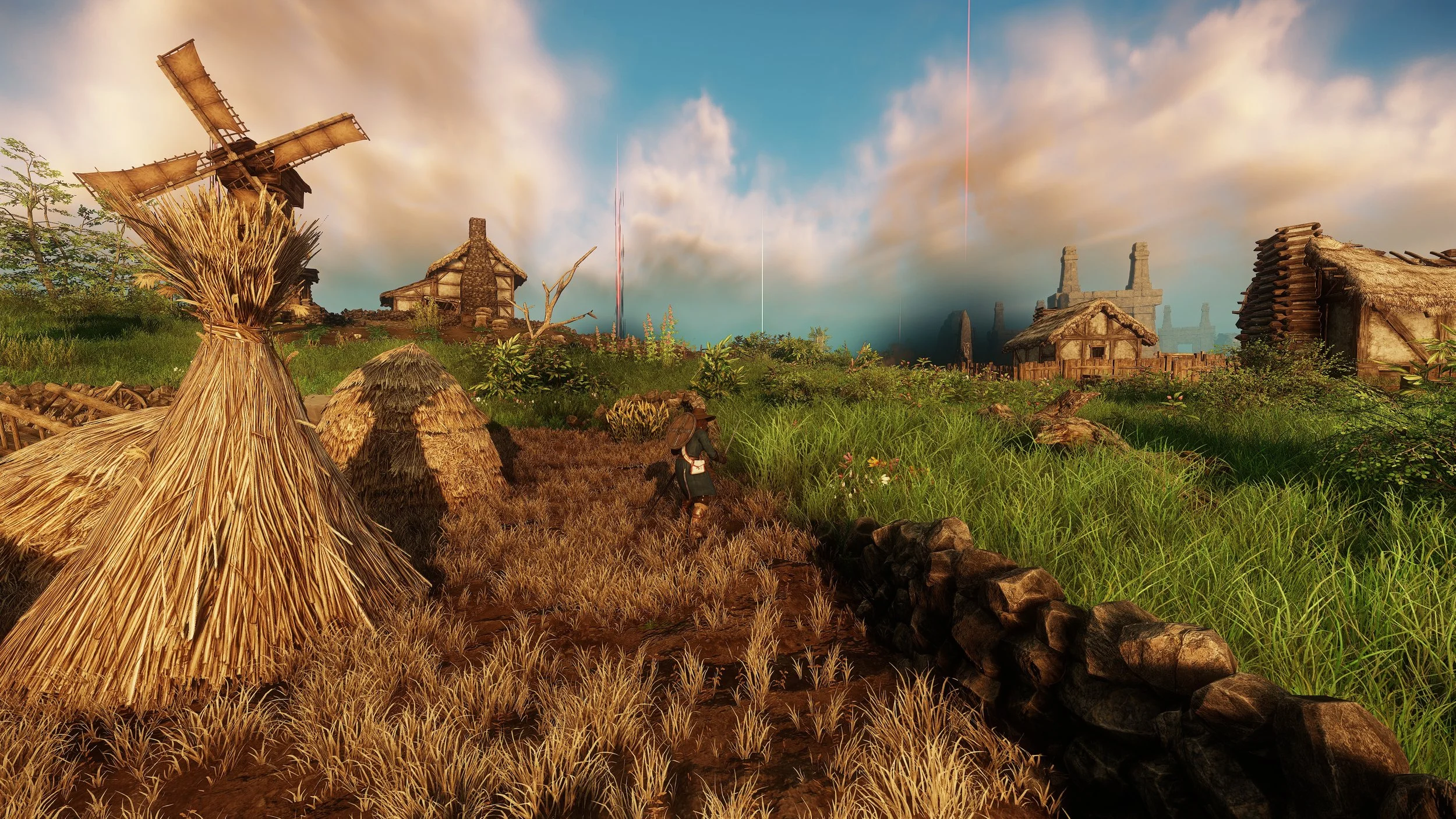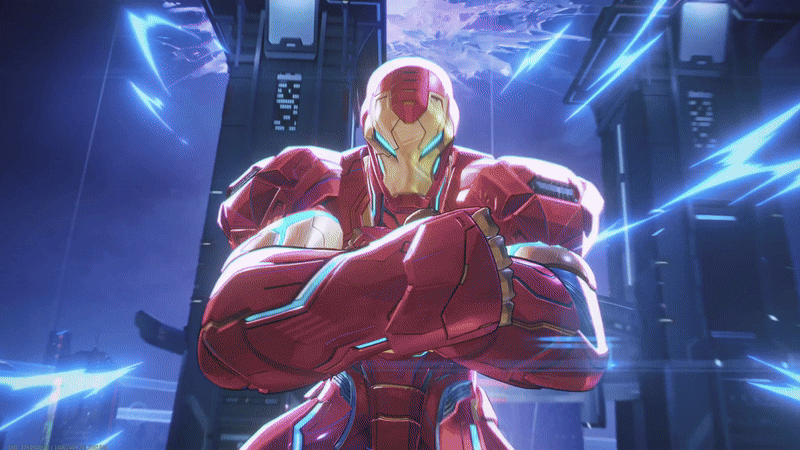A Whole New World
As mentioned in our full review, New World is an overall very nice looking game but it is extremely demanding on even the most powerful CPUs and GPUs. Today we are looking at a few quick, simple, yet powerful tweaks to help with visual fidelity, possible FPS boosts, and just a few tips that are clearly explained. Feel free to send us your own recommendations, tips, and tweaks in the comments below.
The visual filters in the game make for some pretty blurry moments. The 4K screenshots in this article and in our review were taken with the ReShade CAS sharpen filter set to 2.0 - You can download ReShade for free and apply an easy sharpen filter that makes the detail in the game truly stand out.
The three biggest settings for improving FPS are as follows: Reduce shadow details, reduce number of player nameplates, reduce terrain details. We recommend starting at the lowest setting and then working your way up as you watch your FPS per setting. We use MSI Afterburner for not only monitoring our performance but also taking full quality screenshots. It is also free to download and works on any modern NVIDIA or AMD GPU.
To take your best screenshots, use the ALT-H command to hide the GUI and really let the environments shine
Turn off analytics to improve latency or potential network issues as well
Take your time. Enjoy. Have fun. Watch a sunset with the GUI hidden and enjoy the awesome soundtrack. There is no rush to max level.