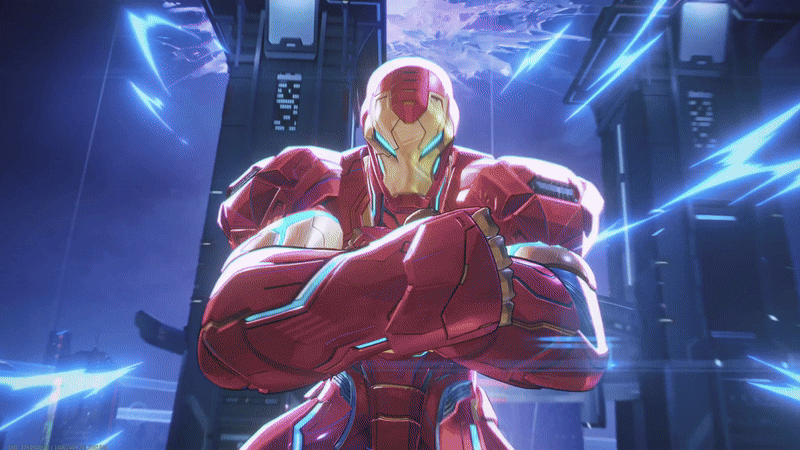Review Sample Provided by RiotPWR
I’m usually the first one to stand up for mobile gaming these days, what with the more finely-tuned games and the xCloud streaming experience thanks to Xbox. Though, finding that perfect peripheral to connect to your device can be a bit tiresome.
An Xbox controller can get the job done but there can be a noticeable amount of lag at times. Then there are the attachments that turn your device into a Nintendo Switch of sorts though you can’t play in a “docked” sense.
Luckily, the folks over at RiotPWR get what players really need at the end of the day, and have partnered with eSports gaming company ESL and debuted their ESL Gaming Controller which makes playing on your phone the next best thing to consoles.
What’s in the Box
The RiotPWR ESL Gaming Controller comes in a pretty sweet-looking box, sporting a clean white look, which goes really great with the Apple theme since mine is for iOS. RiotPWR is a brand that’s pretty new to me but the first impressions they made right from the box were great!
Getting into the box, you simply have the ESL controller itself and its removable phone holder. I was very happy to see that the lightning cable is rooted into the controller as it keeps it from getting pulled out in the heat of battle.
Aesthetics and Build Quality
This is a great-looking controller. I’m a fan of having a crazy-looking design on my controllers and the company colors of ESL go perfectly here. The mundane white and black faceplate and front-facing buttons blend together fantastically with the embellishments of yellow around the face of the controller and the lime green that blankets the back. This device is a feast for the eyes without it going too off-the-wall.
I was pretty impressed to find that this controller is so structurally sound. I have found that a lot of third-party controllers feel a bit hokey. Cheap plastics and weak integrity, for example. This isn’t the case at all here as the ESL controller feels just as premium as any good Xbox Core controller these days. All of the buttons sing the same tune as well, having a great amount of clicky feedback, springing back into position as they should.
Specs and Special Features
Compatible with streaming services such as xCloud, Stadia, PS Remote Play, Steam Link, Amazon Luna, and more
Share button to stream and record gameplay for social media
Audio DAC and headphone port
Removable mobile device holder
8-way D-pad
MFI certified pass-through charging port for charging your device while gaming
1000+ compatible game titles for you to choose from through the affiliated Ludu Mapp app
Two of the coolest special features included in this controller are its audio port and charging pass-through port. My iPhone 13 Mini doesn’t have a 3.5mm audio jack so the inclusion of this feature makes it even easier for me to game with my friends or engage in some friendly word exchange in a pre-game lobby.
The pass-through port just makes it even easier for me to play when I want to. It’s a brilliant idea that I personally wouldn’t have even thought of myself. It’s a feature that I used more often than I thought I would because of the fact that the controller runs from your device’s power, meaning you’ll need to juice your device every now and again.
I found the Ludu Mapp app to be a nice addition that mostly just allows you to test that your buttons are working correctly and directs you to games that your device has controller support for. I thought it would be a bit more invasive than it actually was but was genuinely happy that it didn’t get in my face too often.
Gameplay
Going into playing with the ESL Gaming Controller, I honestly wasn’t expecting much more from what I could get from my usual Xbox controller. That was the perfect mindset to go into this review with though as I had my socks blown off. My biggest takeaway from this nifty little controller was its instant response time. I was not expecting to love mobile gaming as much as I have since my time with this thing.
While I had fun with games like Call of Duty Mobile and Lego Star Wars: The Complete Saga in the past with my standard controller, this was like the next level. I really never noticed the slight lag the Xbox controller had until comparing these. Everything just feels better with this one. And while it doesn’t fix things such as COD Mobile’s odd jankiness every so often, it made it all the more bearable since my response time was better.
Where I really found my own though was when using the controller with streaming apps. xCloud is now a real option for me when I want to play my Xbox games from my phone. I was able to play titles like Rainbow Six: Siege, Star Wars: Battlefront II, and Battlefield V with the least amount of lag I’ve ever felt whilst streaming a game.
Then there are the start, option, home, and share buttons, all of which run flush to the controller. I liked this design choice as it kept the buttons out of my way. I am horrible about hitting the share button by mistake on my Core controller so putting it out of the way and making it flat was perfect for someone like me. The rest of the buttons all feel really good and true to an Xbox controller. The D-pad is a bit more broadly concave and makes it easier to hit the diagonal angles.
What It Could Have Done Better
There really aren’t many negative things to say about this controller aside from a couple of things that I noticed during my gameplay. Some of the face buttons took a bit more pressure when pressing them for them to be responsive in-game.
I’m a gamer who likes responsive buttons even on a gentle press and a couple of the buttons just didn’t always respond accordingly. The other thing I noticed was that the D-pad didn’t feel as good on its right half as it did on its left half. The left was super clicky and the right was just, meh.
Verdict
Upon having played with RiotPWR’s ESL Gaming Controller, I’ve come out of the experience with the feeling that this is an essential peripheral for those of us who take mobile gaming seriously. It offers a lag-free experience with a bunch of creature comforts that make it feel as if you’re never going to be in a scenario where you can’t game. It also has the sound construction needed to stand against the harsh conditions of being on the go. If you’re a mobile gamer that wants a viable option to take things up a notch, this controller will have you playing like a pro.