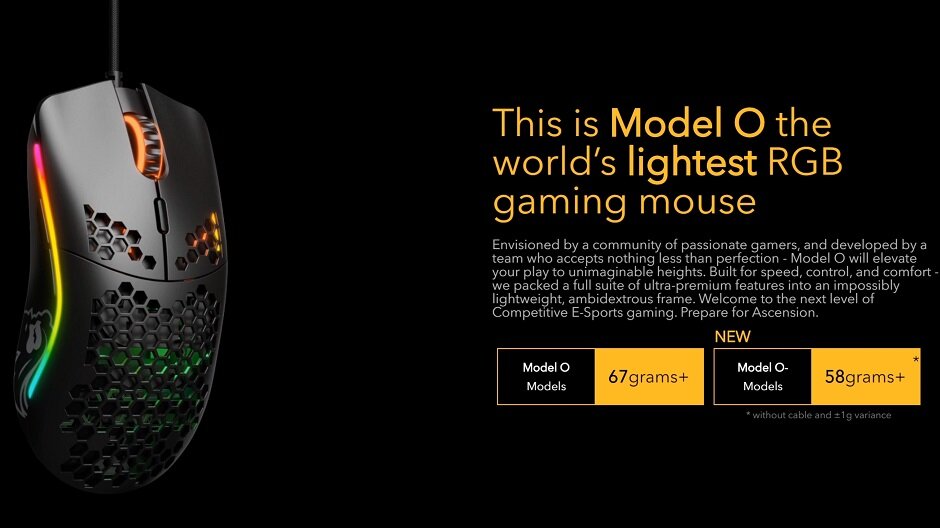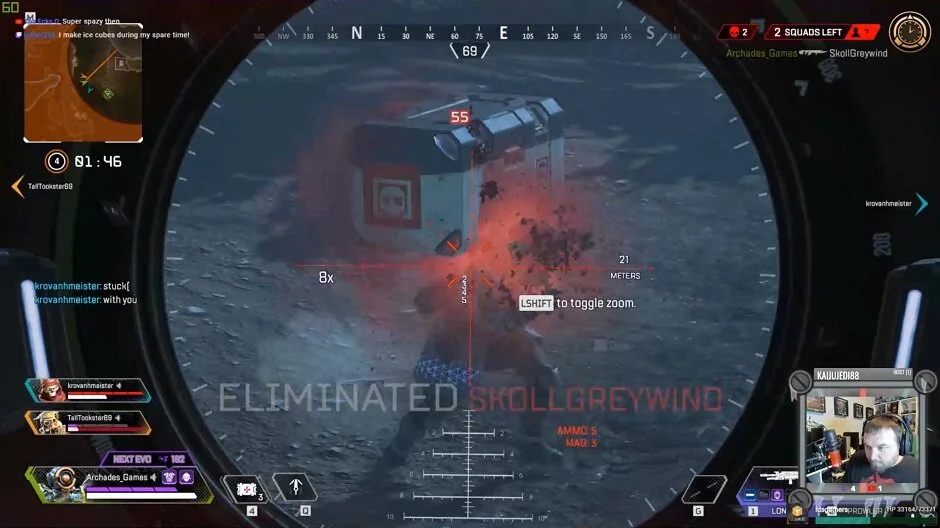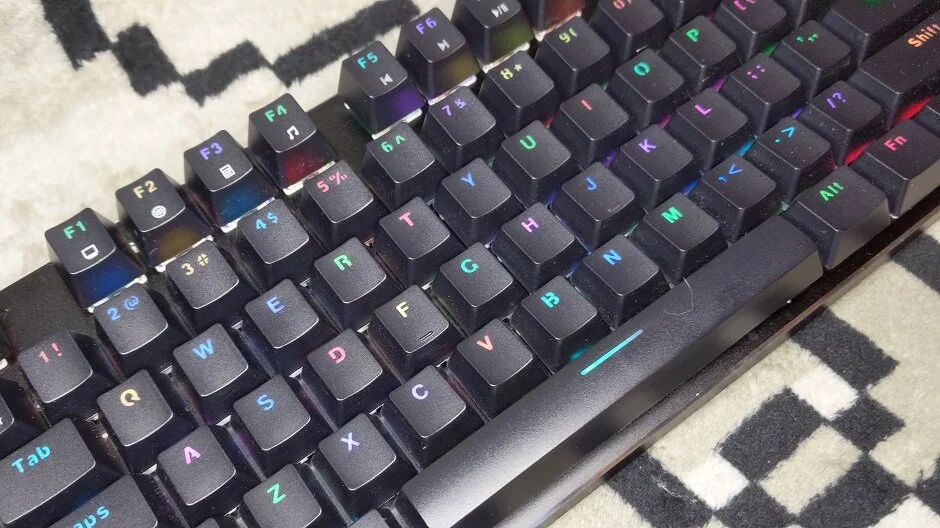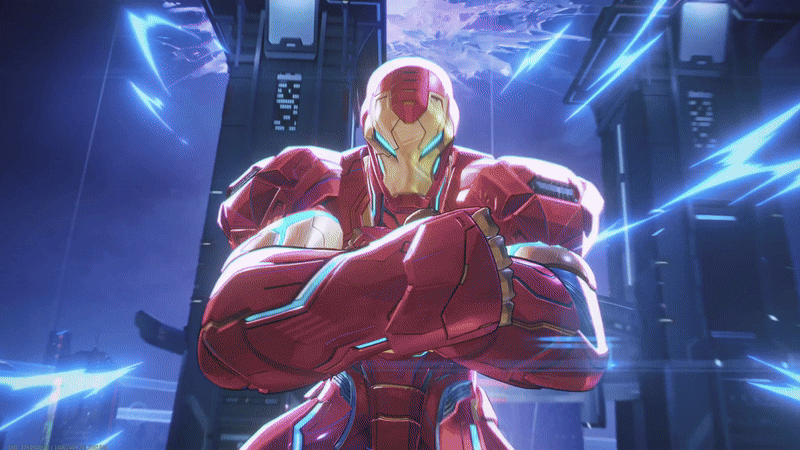For PC Gaming few devices are more important than your mouse. A good one makes the difference between the perfect highlight or the perfect fail. Being a creature of habit I have typically stuck with options from Logitech for over 25 years. If I have a good experience with something I will look to the same brand when upgrading. For the most part, I have had no problems with this approach as what I typically upgrade to serves me extremely well. The downside though is being able to try out a wide variety of different brands to see how they stack up to what I am used to. For the past month though, I have put a new pair of mice through their paces and they have become my new favorite modes of input. Say hello to the Model O and Model O- from Glorious PC Gaming Race!
What’s In The Box
First off, is there a more perfect name for a PC accessories company? And that logo, absolutely spot on! Anyways, the Model O and O- come in sleek two-tone boxes with nice holographic/glossy accents including the outline of the mice themselves. The weight of each is also proudly displayed next to the name along with your selected color variant. The back provides your typical design statements and tech specs as well as a nice set of measurements letting you know just how big each version is. Inside you will find the mouse in a molded plastic housing. Underneath this, you will find stickers, a quick start guide, a product brochure, and a few other pieces of documentation about PC Gaming Race.
Aesthetics And Build Quality
Since one of the main selling points of the Model O/O- is their lightweight design, they have a very unique look and feel about them. The first and most obvious being the honeycomb design present along the top and bottom of the frame. With all of these small holes punched into the frame, the weight is able to be reduced on the overall build. They also act, whether intended or not, as an extra grip for your palm. This honeycomb design is missing from where your fingers rest providing a more traditional feel while in use.
The next biggest difference for the Model O to me was the absurd lack of weight. I have typically used heavy mice up to this point in my life and remember vividly the whole craze of adding in weight packs to mice back in the early 2000’s. By comparison, the Model O feels virtually weightless. The Model O- amplifies this effect even further thanks to its reduced footprint. For comparison sake, the Logitech G604 which has been my main mouse for nearly 6 months, comes in at 142 grams while the Model O weighs a mere 67 grams, and the Model O- comes in at 58 grams. A significant difference to my norm.
Outside of these 2 obvious differences, the Model O and O- are pretty straightforward gaming mice. They feature 6 buttons and a scroll wheel and are topped off with the most absurd mouse cord I have ever seen. Seriously this thing feels like a shoelace and I love it! For fans of RGB lighting, 2 lighting strips run down the sides of the frame and the scroll wheel lights up in a pleasing manner. Thanks to the holes in the frame, the entire palm rest also lights up. On the bottom is an additional LED to indicate your currently selected DPI setting. The Glorious logo rounds out the cosmetic design appearing on both the left side and bottom of the frame.
The Model O and O- both employ the tried and true PMW 3360 sensor, giving them a DPI range of 400-12,000. Omron Switches are also employed to ensure maximum longevity. These things are rated for up to 20 million clicks, so you should have a good number of years of use before they begin to fail. Each button has a satisfying click and feels good to the touch. 4 G-Skates mouse feet are employed to ensure the smoothest traction across any mouse pad.
These design choices do come at the cost of the overall frame strength though. By barely applying any force to the frame it will start to give and even activate the DPI button on the top. This gave me pause to run it through my typical assortment of endurance tests, as I am 100% certain it would crack. Now that isn’t to say the Model O and O- are fragile as glass. They will survive your normal everyday tumbles just fine, but if you are a rage gamer who puts their equipment through undue punishment, these aren’t the mice for you.
Gameplay
Getting the Model O setup for your particular tastes is an easy process. By default, the mouse has 4 preloaded DPI settings 400, 800, 1600, and 3200. If these defaults are good for you, the Model O and O- can be used completely without any additional software as the RGB lighting can also be changed through a series of presets with simple button combos. For my tastes, I prefer to have only 2 DPI settings, so installing the Model O software was required. The software is fairly lightweight and easy to use to set desired DPI settings and any custom button mappings you could need. A number of advanced settings can also be tweaked, like your polling rate. Adjusting RGB lighting is done here as well and is a breeze.
Getting started with the Model O was an interesting learning experience. Again I am used to a much heavier mouse and one with a number of extra buttons. The first few hours of usage resulted in a number of wonderful missteps. After the initial learning curve, the Model O has really grown on me. The light frame is super easy to move and provides some serious accuracy to movements in a game. Despite setting up the same DPI settings I have used on all of my mice for the last 7 years, I feel vastly more accurate in Warzone and Apex Legends than ever before. That doesn’t mean I am any less of a scrub, but things are starting to look up!
Besides shooters, the Model O has proven to be a good driver for a number of different styles of games. For my favorite PC genre, Real-Time Strategy, The Model O has proven to be exceptionally accurate, and fine unit selection is a breeze. I can imagine this being a great option for MOBA games as well. Adventure titles likewise played very well with camera/aiming being effortless. Even a humble game of solitaire when you just need a break from everything else makes great use of the Model O.
Interestingly enough, it is actually the Model O- that I feel gives me the best experience when it comes to gaming. The O- is far smaller than what I prefer and is dwarfed by my massive hand, but for whatever reason, I have landed more shots and had more clutch moments using it than its standard-sized counterpart. Maybe because it’s lighter than the Model O? Honestly, I have no clue. It’s such an oddity that I have actually kept both plugged in for different tasks during this review process. Personally, I think it is the low friction of the Model O and O- that appeal to me the most.
Of course the Model O and O- are good for more than just gaming. From web browsing to selecting videos on streaming services, the Model O and O- are ready for your everyday tasks. The biggest use for me is video editing and some occasional photo editing. Swapping back and forth between my 2 DPI settings allows me to feel more in control of whatever task I am currently handling and I have no complaints by the end results I have achieved.
What It Could Have Done Better
After a month with the Model O and O- there are few things I can find to criticize about them beyond my own personal preferences for what I like in a mouse. One of my only annoyances was that due to the lightweight design, they will shift when I let go of them. Hardly a deal-breaker really, but I have had to readjust my hand only to have a lined up task need to be realigned. As far as personal preferences, I do wish that the Model O and O- had left and right-click on the scroll wheel, and I would love to see a model with 4 side buttons someday. The entire time I spent with the Model O and O-, I also wondered what a wireless version of the mice would be like. Glorious has apparently had enough people ask for this though, as a wireless version of the Model O has been announced!
Verdict
I have become a believer in lightweight gaming mice thanks to the Model O and O- and can see why they are taking over the competitive gaming scene. I have seen my skill in certain shooters increase and have even forced myself to overcome some of my left-hand keyboard issues. Through a combination of lightweight design and smooth gliding across a number of surfaces, the Glorious PC Gaming Race Model O and O- might be the smoothest mice I have ever used. Combine this with a proven high-performance sensor and a low cost of entry and you have a mouse that is unbeatable in its price range. Shoot, these mice even beat out plenty of $150 options I have tested over the past year, at a third of the cost! If you are in the market for a new mouse, definitely check out the Model O and O-; you won’t be disappointed.